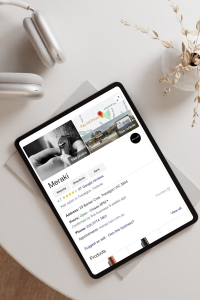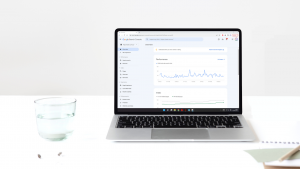5 Things you need to do with your DIY Website
As a small business, you realise that a website is important for your business, especially in the twenty-first century. Still, you decided that you could DIY this yourself and save some money to put towards other marketing instead! First of all, I love your initiative! Well done!
Here are 5 things that you might have missed but you should definitely look at with your DIY website.
-
Set up a Google My Business Listing!
Something so simple yet can have quite an effect on your local SEO (Search Engine Optimisation) with Google’s search results (they talk about it here).
Why should you have a GMB page?
Simply, not only does it give your business more of a chance of being found when locals search for your business category in options in google maps but it also allows you to add easy-click contact details if a customer does search for your business by name.
How do you set up a GMB page?
The easiest option is to simply search “Google My Business Page” into google or visit https://www.google.com.au/business/sign-up/index.html and follow the prompts that they provide.
Grand Cru Digital have a great step-by-step with screenshots if you prefer: https://grandcrudigital.com.au/blog/how-to-get-your-business-on-google-maps/
How do I optimize my page for the best results?
Yoast SEO have an excellent article on this which you can read here: https://yoast.com/google-my-business/** Please note, this is not something you can set up and forget, like with any website or business profile you need to make sure that all the details are up to date as things change in your business such as opening hours, business branding, services you offer etc.
-
Setup Google Analytics

Why do you need this might you ask? If you want to be able to measure your website and what is working and what isn’t then to do this, you are most likely going to need the stats from Google analytics unless your CMS (Content Management System) offers you some stats that you can use.How do you set up Analytics for your site?
Visit Google Analytics and follow the prompts set out by google here: https://support.google.com/analytics/answer/9306384?hl=en -
Add your website to Google Search Console
Why should you link your website to Google Search Console?
Simply, how do you expect your website to show up in search results if Google doesn’t know your beautiful website exists? It can’t which is why this is one of the most important steps.
Google Search Console has many useful tools as well to help you make your website successful, such as:
– Learning what searches people are using for your site to come up in results
– Test the speed of your site on both mobile & desktop and tips to speed it up if it is a little slow
– Review what websites are linking your siteHow to add your site to Google Search Console?
Visit the Search Console and follow the prompts set out by google here: https://support.google.com/webmasters/answer/10267942?hl=en** hint, you will need to have a sitemap setup on your website for this.
-
Add your website to Bing Webmaster Tools
Similar to Google Search Console, Bing Webmaster Tools is the Microsoft search default so if you like to tick more boxes and make sure your website has a chance to show when Microsoft uses search with their default search engine then I recommend adding your site to Bing too.
How to add your site to Bing?
Visit the Bing Webmaster Tools and if you have already set up your site on Google Search Console, Bing gives you the option to quick set up and pull all your details through for you.Otherwise, you can follow the instructions provided by Bing here: https://www.bing.com/webmasters/help/add-and-verify-site-12184f8b
** hint, you will need to have a sitemap setup on your website for this.
-
Ensure your website ticks all the legal requirements
What you might not know is that legally (under the Privacy legislation) if you have a contact form on your website or if you sell products on your website you need to have a few legal documents publically available.
– Privacy Policy*
– Terms & Conditions*
– Website Disclaimer*To find out what legal documents are required for your business you can use this checklist here: Legal123 Checklist*
Legal 123 also gives tips on setting up an online business here: https://legal123.com.au/how-to-guide/how-to-set-up-an-online-business/?ref=179
If you are looking to instead DIY your own website, I cannot recommend highly enough, these website builders:
– Standard Website Style: Squarespace*
– Online Shop: Shopify
PIN IT FOR LATER!
*Yes, some of the links above are affiliate links. However, I wouldn’t recommend them if I didn’t use them and find them helpful, myself.