Firstly, thank you for being such an awesome client! I’ve created this page for you, to provide a little insight into your new branding and to give you a rundown of what to do next.
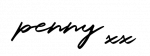
Ok, let’s get started. First things first..
ON THIS PAGE YOU’LL FIND
What Do I Do First With My New Branding?
STEP ONE: Save Files
Download your files. Because there is a limit to how long I keep files, you are responsible for downloading your files and keeping them in a safe place.
Make a backup of your files! I highly recommend duplicating your files and storing the duplicate on the cloud (like in Dropbox/Google Drive).
STEP TWO: Social Media
The first thing clients normally do is upload a photo into their social media for their profile photo. So please make sure that you head to the folder that is labelled “Social Media” and use these over an image included in your logo file. The reason for this is these graphics have been sized and optimised for your Instagram, Facebook etc so they fit nicely into the platform’s requirements.
We also include in our Luxe Branding Package* promo photos that you can post onto your social media photos announcing your new branding to your customers to get the new look out there and introduce it formally to either your new customers or letting existing customers know you have changed your look. These can also be found in the “Social Media” folder in its own little folder “Branding Introduction Posts”. (You don’t have to use these if you don’t want to)
STEP THREE: Font Files
We have included links to the font types that have been used in your branding. Some of these might be free and some are to be purchased to have the rights to use them.
Please have a look at these text files and download them so that you can use them in your future DIY marketing material. If you have a Canva pro account, they will also allow you to upload these font files for use on their platform.
STEP FOUR: Style Guide
Have a look and get familiar with your branding style guide, this includes important information about which of your logos should be used where along with your colour codes. This is a file that should be provided to any future creative businesses that might be helping you out with uniforms, flyers, signage or anything where they will need to know your font types, colour codes and examples of your branding in use to ensure any future marketing is on brand and cohesive.
*depending on your purchased logo package you might not have everything shown as this is based on our standard Luxe Branding Package
What Logo Files Do I Receive?
Depending on which branding package you purchased and the file sizes, I might have emailed your files directly to you or I might have emailed a download link via wetransfer.com.
We like to provide your branding files in a structured file system and labelled clearly so hopefully, they are easy to understand. An example* file structure is shown below:
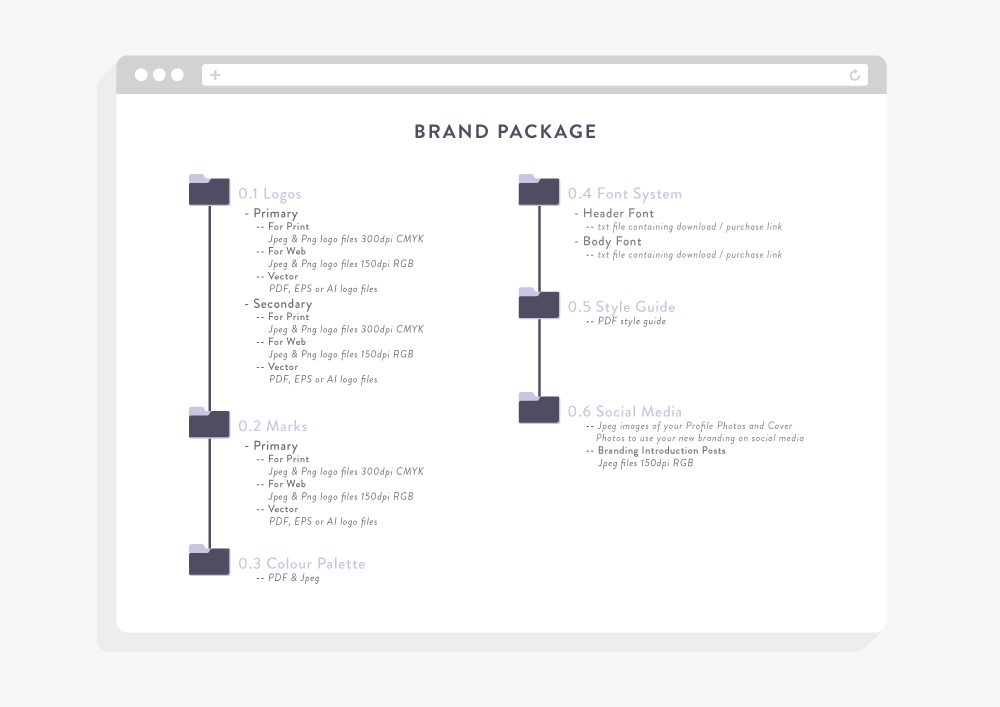
*depending on your purchased logo package you might not have everything shown as this is based on our standard Luxe Branding Package
How To Use Your Files
I’ve saved your files in really large sizes and in various file types. Here’s a breakdown of what the file types should be used for:
.jpg
JOINT PHOTOGRAPHIC EXPERTS GROUP
JPG logo files are supplied for a wide range of uses such as to use yourself in publications like Microsoft Word, on your website or in an email signature. JPG logos can be used in printed documents however if they are stretched past their original size, they will become pixelated.
– great for use in Microsoft Word
– use in invoice systems for your logo branding
PORTABLE DOCUMENT FORMAT
PDF’s are vector-based and can be scaled to any size without losing quality.
.png
PORTABLE NETWORK GRAPHICS
PNG is the preferred logo format for online applications. The background is transparent, allowing the logo to sit over any background colour, texture or photo. This format is not recommended for print as it will become pixelated if stretched past its original size.
– upload these to the likes of canva
.eps + .ai
ENCAPSULATED POSTSCRIPT FILE ADOBE ILLUSTRATOR FILE
These vector-based logo formats* can be scaled to any size without losing quality and have no background element. These files are ideal for printing at any size.
– Supply these files to signwriters or uniform manufactures
Where can I get my stationery printed?
We work closely with high-quality Australian trade printers. If you would like printing for your business stationery please contact us and we will happily get you pricing to suit your needs.
Examples of stationery we can assist with printing:
- Business Cards
- Thank You Cards
- Flyers
- Custom Stickers
- Fridge Magnets
How do I make my own graphics?
You don’t need Photoshop or Illustrator to create your own graphics for social media. A great option to keep your brand consistent is to use an online program called Canva. It is a free editing program that you can upload your logo and use your brand colours to keep your graphics in line with your brand.
Alternatively, if you want a unique and perfectly branded graphic, get in touch with me for a custom quote!
Where can I find good stock photos?
My favourite stock photo resources are Unsplash & Death to the stock photo.
If you can afford to purchase photos then Shutterstock always has great options!
How I can help you in the future.
I also offer the following design services to assist in your business development:
Stationery
- Flyers
- Stickers
- Letterheads
- Postcards
- Thank you cards
Websites
- Squarespace websites
- WordPress websites
- Google Analytics setup & Intergration
- Google My Business setup
- Importing Blog posts (into your current website)
Help! I need to hire another creative.
If you need to hire a Photographer or type of creative entrepreneur then I can help you. Here’s a list of creatives I think could benefit your business.
It’s time for us to part ways…
But that doesn’t mean I’m not here for you if you need me. If you have any questions about your brand that aren’t answered in this document then please email them to me at info@cobbadesigns.com.au.
Please also feel free to join our Private Gippsland Business Community Facebook Group here: https://www.facebook.com/groups/2230428193935727 where you can ask questions, share ideas and connect with local Gippsland Businesses. I also tend to share tips for small business owners on how to improve their marketing and websites with free resources.
I can’t promise I’ll email you back right away because, as I’m sure you understand, my immediate time goes to my current clients. However, you can be sure you’ll receive a reply within the week (ill be as quick as possible).

*Yes, some of the links above are affiliate links. However, I wouldn’t recommend them if I didn’t use them and find them helpful, myself.
