Yay, you’re all booked in!
AND WE’RE ABOUT TO CREATE SOMETHING AMAZING TOGETHER!
I can’t wait to get started on your project.
Good design and website strategy will help convert more website visitors into subscribers and customers, bring in more enquiries, make you look more professional and ‘seasoned’ in your industry and take you from where you are to where you dream of being!
Welcome
WELCOME! YOU’VE MADE THE BEST DECISION FOR YOUR BUSINESS.
But right now, you may be thinking… “Did I make the right decision hiring this girl??”
The answer? Yes.
Good design will convert more website visitors into subscribers and customers.
Good design will help you bring in more inquiries.
Good design will take you from where you are to where you dream of being!
- Project management: Instructions on how we’ll use Asana to organize your project.
- Your checklist: A checklist of things I need you to complete before your project starts.
- The process: My step by step process so you know what to expect at every stage of this project.
- Feedback guidelines: Tips to help you provide me with really helpful feedback on design mockups.
- Timeline guidelines
Ok, let’s get started. First things first..
ON THIS PAGE YOU’LL FIND
One.
Here’s what I need to get the project started
Create a Pinterest board.
On Pinterest, create and fill a public board with inspiration for your brand. If you get stuck, feel free to pin from my design boards.
Send me the link to your board when you’re done so I can see it!
If Pinterest isn’t your thing, don’t worry. You can search Google for images that resonate with the way you want your brand to feel and simply upload them to the ‘Pinterest’ task inside our Asana project. Watch the video above to see how to do this.
Fill out your Design Questionnaire.
Your questionnaire helps me understand your goals and needs, and enables me to create something you’ll love!
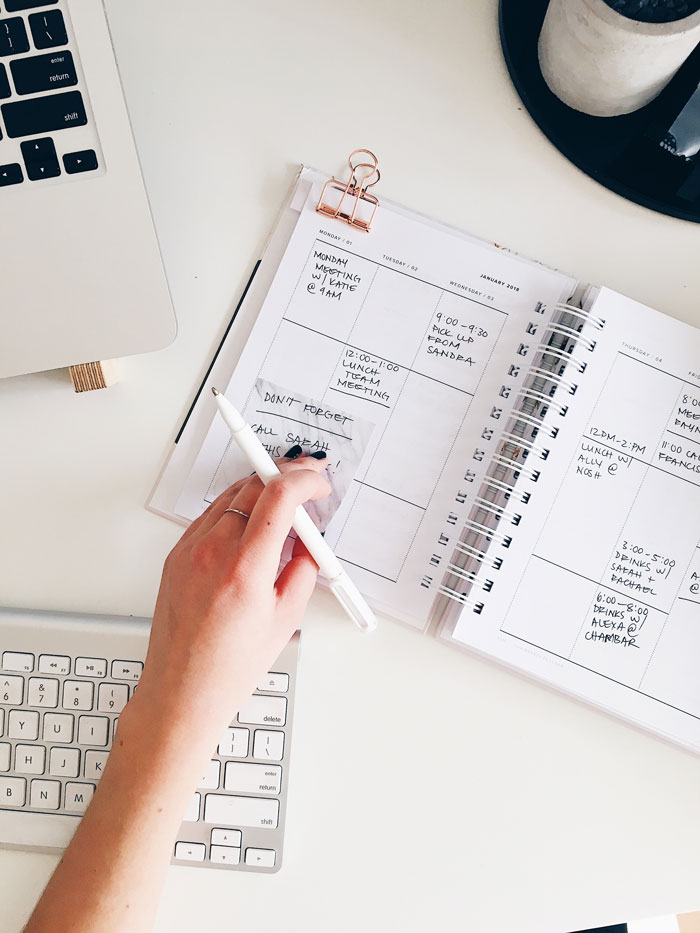
Two.
PROJECT management
When you’re booked in my schedule, we’ll stop using email to have our conversation and we’ll start using my project management tool, Asana.
A project management tool is a secure space online where we have have conversations, share files, set reminders, and create to-do lists.
Whereas files often get lost when I’m managing projects through email, nothing gets lost or forgotten in Asana. It’s the simplest way to keep your project organized and make sure it goes as smoothly as possible!
Best of all? You can reply via email and Asana will assign it to the relevant task board for me to review. Watch the video here to see a 3-minute tutorial on how to use it!
Three.
Communication & boundaries
COMMUNICATION.
I believe you deserve to run a business that blesses your life, not one that robs you of the treasured moments you want to hold onto for a lifetime. I keep my hours separate so I can focus on family when I am with them, and work when I have my office hours.
I know you lead a very busy life, so I try to keep my communication short and sweet to respect your time. My clients live in different time zones, so I thought I’d clarify my work hours, time zones, and when you can expect to hear back from me.
EMAIL.
In order to focus on client projects, I’ve designated email times to 9am through 12pm AEST. For example, if I receive an e-mail at 3:30pm AEST, you can expect my response between 9am and 12pm AEST the following business day.
CALLS.
Scheduling calls allows me to keep my work from being interrupted and my schedule intact. In order to focus on client projects, I’ve designated my call days to Tuesday and Thursdays. If you need to schedule a chat via Zoom or phone, you can schedule an appointment here.
Four.
FEEDBACK guidelines

At different stages throughout the project, you will be asked to provide feedback on design concepts, colours, fonts, etc. Providing feedback can be hard, but it’s important to make it constructive to ensure the project can move forward smoothly.
I really appreciate simple and straightforward feedback. It helps me clearly understand your thoughts and make the right changes to your designs.
Here are a few tips on providing awesome feedback:
- Try and use bullet points to break up your feedback.
- Use headers to organize your feedback.
- Read over your feedback to make sure it’s clear and check that you’ve answered any questions I may have asked.
- Post your feedback as a comment on the relevant Asana discussion instead of emailing me directly. Back and forth emails can get tiring but communicating in Asana is a breeze!
- If you have team members that would like to add their feedback, I kindly ask that you gather the feedback into one message. This stops everyone from getting confused and keeps the project organized.
To help keep your project on track to finishing on time, please provide feedback on your designs within two business days of receiving them.
I really appreciate your effort to provide files and feedback on time. Timeliness from both of us will help us get your project done on (or even before!) the deadline so you can move on to the next exciting task on your to-do list and I can cheer you on.
Five.
Tools we use
Asana
Zoom
Google Drive
Five.
Tools we use
Asana
Zoom
Dubsado
Google Drive
Six.
Questions, you know we all have them.
You are welcome to message me if you have any other questions not listed.
1. Why do we use Asana?
Asana is the best project management tool I have ever used, it’s extremely user friendly! It’s also set-up to be convenient for you to use from the comfort of your inbox if you so choose (You don’t need to log into Asana at all). Everybody wins!
2. When do we get started?
After you’ve completed everything on your pre-project checklist, we’re all set to begin your project!
3. What is the typical time frame for each package?
Each package can vary depending on the rounds of revisions. It could be sooner or later.
Typically the Luxe Branding Package is 4-6 weeks
4. Will you send me the fonts you used?
In short, no. I own the licenses to the font files I use in your project. However, I always provide a link so that you can purchase the fonts for use!
5. Will you send me the editable design files?
Your package will be supplied with files in the following formats:
– JPEG
– PNG
– EPS
– PDF
But if you do want them in other formats such as AI, let me know and I’ll create a separate invoice for the cost of these files.
You can view our FULL frequently asked questions page here.
Seven.
WHAT HAPPENS now?
After you’ve completed everything on your pre-project checklist, we’re all set to begin your project!
I’ll contact you before your start date to set up a 30 minute optional call where you can ask any last-minute questions you may have.
I look forward to starting your project!
Penny x
